By default, DirectAdmin does not have SSL installation for domain pointers. Therefore, when using a Domain Pointer, only the main domain has an SSL, while the Domain Pointer does not have SSL.
But don’t worry! In this article, I will guide you on enabling this feature in DirectAdmin.
Step 1: SSH into the server
To begin the installation, you need to SSH into the server with root privileges. If you’re not familiar with SSH, you can follow the instructions below.
Step 2: Enable SSL for Domain Pointers in DirectAdmin
Execute the following commands to enable the installation:
cd /usr/local/directadmin
./directadmin set pointers_own_virtualhost 1
service directadmin restart
The following results:
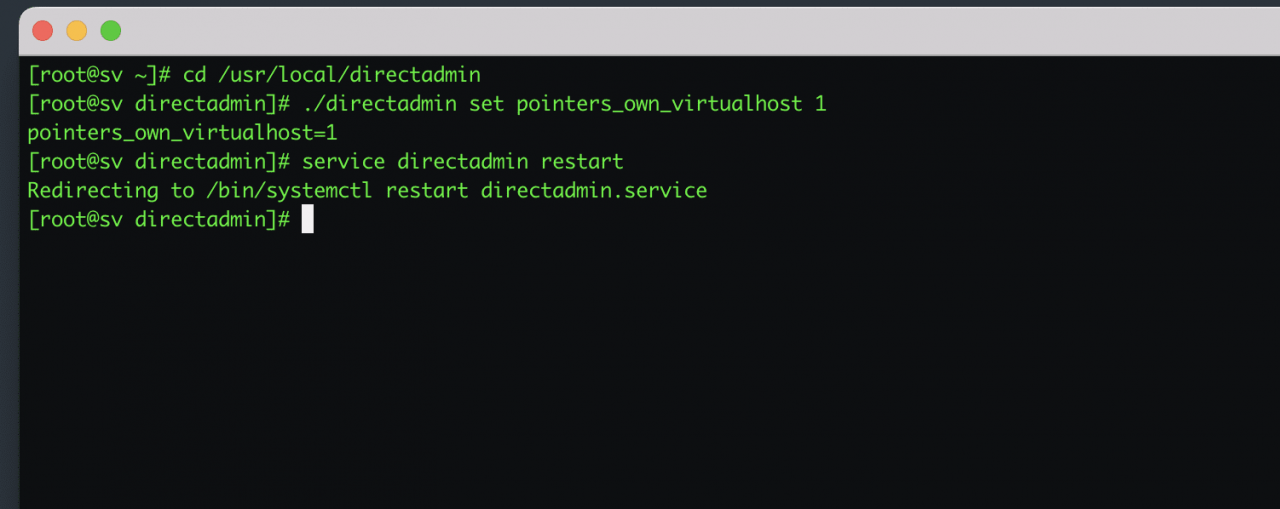
Now, log back into DirectAdmin and install SSL for the Domain Pointer.
I wish you success in your implementation.




