Ghost Win 10 22H2 2023 is made from the original Win 10 22H2 installation (Update Build 19045.3086), with unnecessary apps removed while keeping Defender and Store.
- Allows the user to set their username during the installation process (similar to installing from the original ISO).
- Integrated IRST drivers to support installation on new generation CPUs (Gen 10-13).
- This no-software version does not install any software other than enabling Net Framework 3.5 and WinRAR.
- The ghost version has been optimized, fine-tuned, and configured with services before being backed up.
- After installation, you can access the C:\Extra folder to use tools for activating digital licenses, Windows Update, and Defender.
- No personalization of any Windows components.
Ghost Win 10 22H2 Image

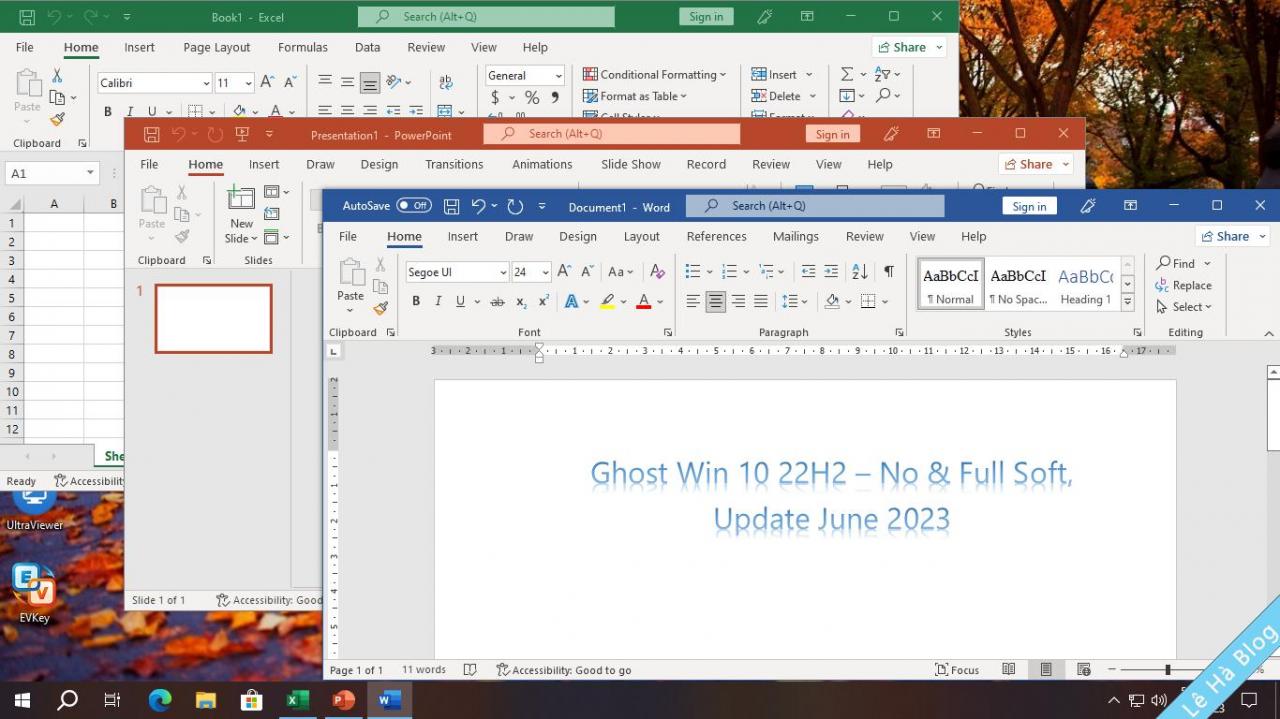
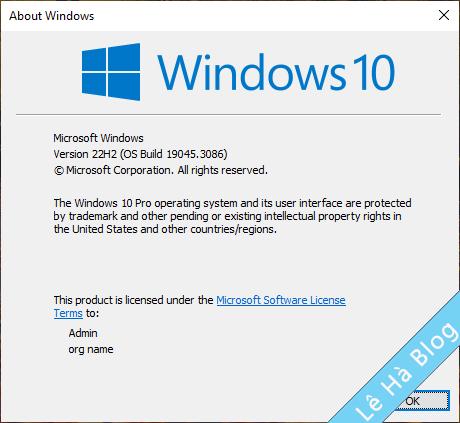
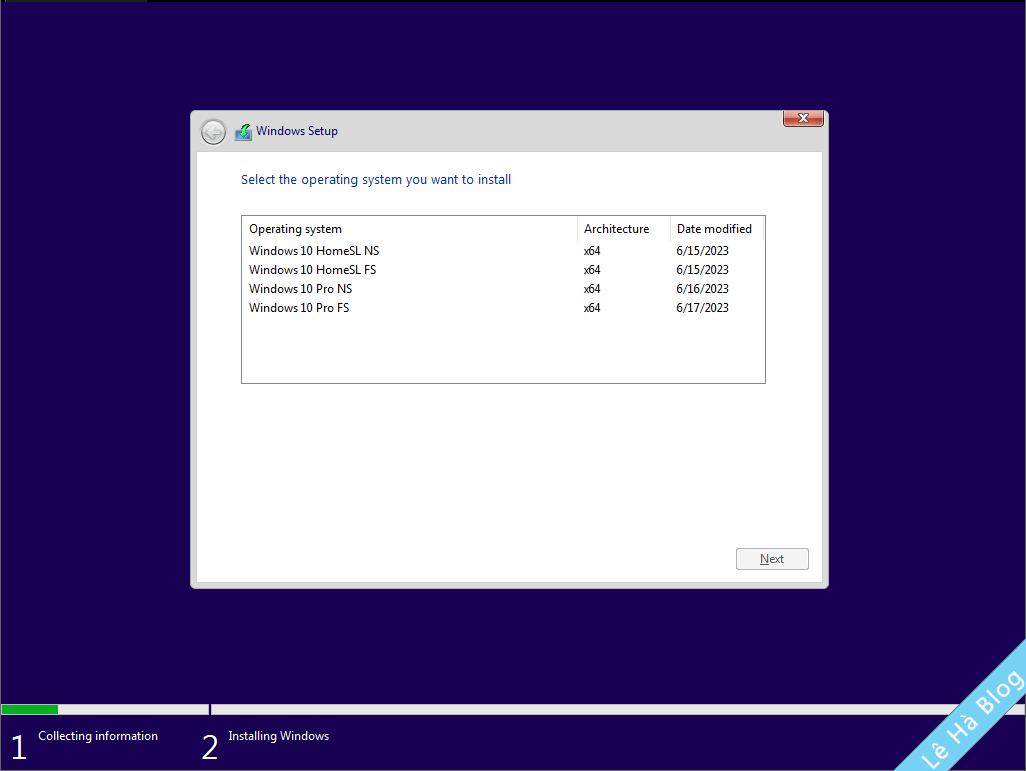
Download Ghost Win 10 22H2
Google Drive Fshare.vn OneDrive
| Filename | Size | MD5 |
| Win10.HomeSL.June.2023.gho | 5.92 GB | 1e059cf2a2cae56341347f8e5ecde1a2 |
| Win10.Pro.June.2023.gho | 5.83 GB | 933d7754c19264495b2137cddeb3ded8 |
| Win10.Home.Pro.June.2023.iso | 6.35 GB | c9f0983ef0a9b798ef36f1ace3d596c6 |
| UEFI Win10.HomeSL.June.202.tib | 5.69 GB | b922708c580f636fb3f079c6f6553f18 |
| UEFI Win10.Pro.June.2023.tib | 5.61 GB | 0ca0ecfc3e7cc5a511cfebd310dea73b |
* Attention:
- It is recommended to use IDM Download Manager to achieve the fastest download speed. For OneDrive links, please refer to this article.
- After downloading, make sure to check the MD5 hash accurately before proceeding with the ghost installation.
- The ISO file will include both the no-software and full software versions. Especially in this ISO file, both Home SL and Pro editions are integrated for the best usage options.
- During usage, remember to clean up junk files, optimize, and defragment the HDD for the best performance of Windows.
- If you encounter any issues during installation or have any suggestions, please leave your comments below.
Wishing you successful installation!




