If you are using ngx_pagespeed, fastcgi_cache or proxy_cache with Nginx, you can easily improve your sites performance by mounting Nginx cache in RAM with tmpfs.
Point to check before mounting Nginx cache in RAM
RAM usage
Just make sure there is enough free RAM on your server before mounting a directory with tmpfs, you can use the command free -h to check RAM usage.
Nginx cache path
If there is enough RAM available on your server, the next step is to find Nginx cache path. For fastcgi_cache and proxy_cache, you can use the following command to identify Nginx cache path :
grep "cache_path" -r /etc/nginx
Usually fastcgi_cache_path is /var/run/nginx-cache and proxy_cache_path is /var/cache/nginx.
For ngx_pagespeed, you can use the following command to find Nginx cache path :
grep "FileCachePath" -r /etc/nginx
Mounting Nginx cache in RAM
To mount the directory /var/cache/nginx in RAM with tmpfs, you can use the command :
sudo mount -t tmpfs -o size=256M tmpfs /var/cache/nginx
You can check the result with df -h :
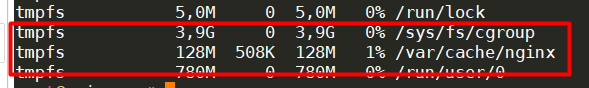
Then to make this configuration permanent, you can add the following line into /etc/fstab.
tmpfs /var/cache/nginx tmpfs defaults,size=256M 0 0




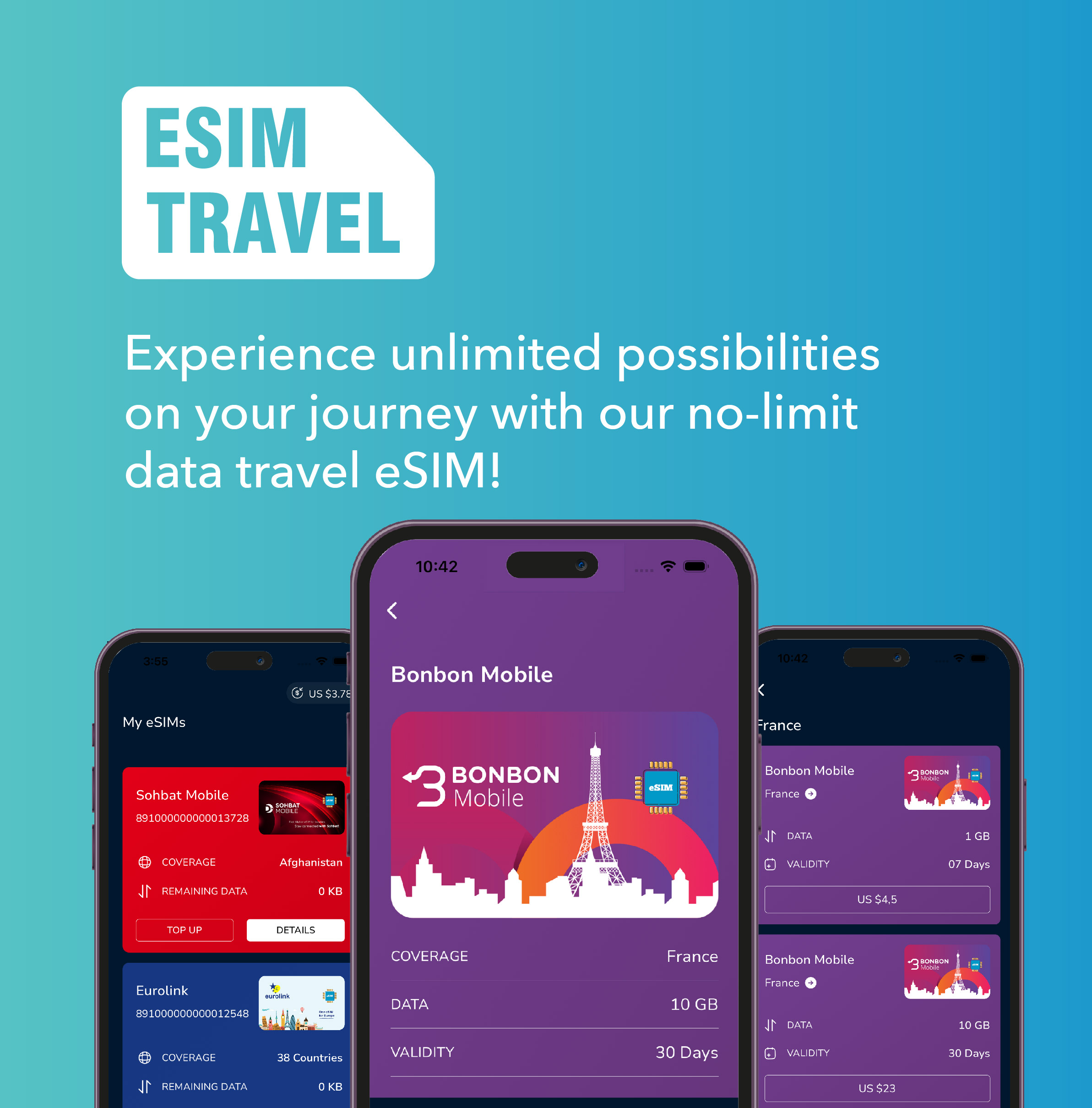
Leave a Reply